The Problem
When launching this SCO in the ADL Test Suite in IE7 on Windows XP SP3, a JavaScript error alerts simply "Permission denied". This error happens when the SCO first locates the test suite's SCORM 1.2 API, so the conformance test cannot even start.Since the test suite is a local web application (using only HTML, JavaScript, and a Java Applet) local web browser security restrictions apply. Because of this, I always copy my test SCOs into a new folder within the Test Suite folder on my C drive to prevent any potential "cross-domain" (cross-local-folder) security issues. But that does not solve this problem.
I noticed something odd when opening-with Notepad the JS file in my SCO that is responsible for finding the API -- Windows opens a curious confirmation box informing me that the internet can be useful but this file could harm my computer:
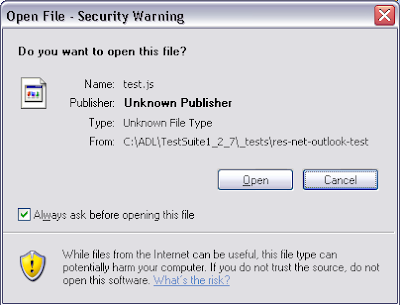
This is strange, because when I create a new JS file then open-with Notepad, no such warning appears.
It turns out Windows now flags files as "obtained from the internet" or not.
The Solution
This new Windows security restriction is the cause of this "Permission Denied" error message. Internet Explorer now blocks the scripting between downloaded local files and locally-created local files, in the same fashion as its blocking of cross-site-scripting.The solution is to modify the properties of each individual file in the SCO to remove this "downloaded-from-the-internet" flag. At the very least, do this to the containing HTML file and the JS files it uses. Click the "Unblock" button on the File Properties window:

Unfortunately there is no apparent way to "Unblock" in bulk -- you must do it on a file-by-file basis.
One More Solution
If you clicked "Unblock" on all of your files but you still get this Permission Denied error, there is one more thing to check -- especially if your SCO's HTML file is published from Flash.Flash HTML Publish settings by default throw a special HTML comment-block at the top of the HTML file that looks like this:
<!-- saved from url=(0013)about:internet -->
If your SCO contains that comment, IE will behave the same way as the previous case by blocking the scripting between this "saved-from-the-internet" file and the test suite API. Just delete that comment block and you will be good-to-go.


